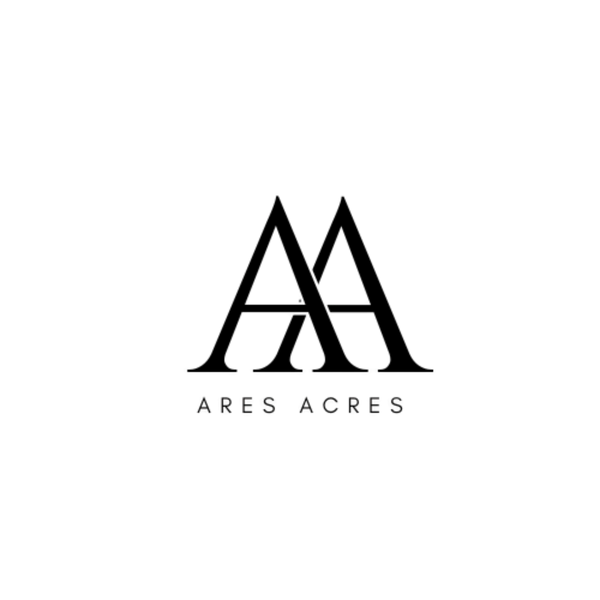DJI T100 Customizable Flight Tutorial: How to Set a Flight Path
Share
DJI T100 Customizable Flight Tutorial: How to Create a Custom Flight Path
Precision agriculture demands more than just advanced machinery—it requires intelligent planning, field awareness, and the ability to adjust operations in real time. The DJI Agras T100 is designed to meet those demands, and one of its most powerful features is the ability to create custom flight paths tailored to your specific terrain, crop layout, and agricultural goals.
In this guide, we walk you through how to create and execute a custom flight mission with the DJI T100. Whether you're spraying, seeding, or surveying, understanding the T100’s customizable flight interface can significantly boost your productivity, minimize chemical waste, and ensure better coverage across varied terrain.
Preparing for Your Custom Flight Mission
Before you begin, ensure your drone is fully charged and calibrated. The DJI T100 is equipped with a range of smart sensors and high-capacity components, but proper setup is key for a smooth and safe operation.
The first step is to connect your DJI remote controller to the Agras flight app. Once connected, navigate to the Mission Planning section. This is where you'll begin building your custom flight path.
If you do not yet have a drone or need a full hardware package, you can explore the DJI Agras T100 Full Set Agro Sprayer Drone available from Ares Acres.
Mapping Fields and Creating Waypoints
Within the flight planning interface, begin by mapping the perimeter of your field. The app allows you to manually set points or automatically map the area using GPS. For irregular plots or terrain with elevation changes, use manual mode for greater control.
Once your perimeter is set, place waypoints along the desired route. These waypoints determine not only the drone’s path but also key flight parameters such as altitude, speed, and spray settings. Be sure to set the spray width and flow rate to match your chemical mix and crop spacing. This minimizes overlap and ensures consistent coverage.
For steep or uneven fields, consider adjusting the elevation at each waypoint. This feature ensures that the drone maintains a constant spray height above the crop canopy, even in hilly terrain.
Customizing Spray Patterns and Operation Mode
The DJI Agras T100 offers advanced spray customization. From the mission editor, you can define spray behavior between waypoints, toggle edge spraying on or off, and set return-to-home protocols in case of emergency or battery depletion.
For large fields, divide the mission into manageable zones. This makes it easier to pause and resume operations as needed. You can also save these zones as reusable templates for future flights.
If you need to upgrade your hardware for better performance or quieter operation, consider replacing your propellers with DJI T100/T70P Original Carbon Fiber Premium Propellers, available now through Ares Acres.
Reviewing and Launching Your Mission
Before launching, review the mission parameters carefully. Check battery life, payload weight, weather conditions, and airspace regulations in your area. Once confirmed, upload the mission to the drone and perform a pre-flight calibration.
You can monitor the mission in real-time from your controller or tablet. The T100 provides live video feed, flight stats, and system health updates during the entire operation.
After the mission is complete, data logs are automatically saved and can be exported for further analysis or reporting.
Who This Is For
This tutorial is ideal for agriculture drone operators, farm managers, and ag-tech professionals looking to optimize operations. Whether you’re managing hundreds of acres or focused on specialty crops in rugged terrain, mastering custom flight paths with the DJI T100 allows you to operate smarter, safer, and with greater precision.
With the proper flight setup, even complex plots can be handled with minimal waste and reduced operator time in the field.
Find Support, Parts, and Agro-Tech Solutions
At Ares Acres, we specialize in DJI drone systems for agriculture. If you need help with flight planning, troubleshooting, or equipment upgrades, you can reach out to our support team.
We also offer a full line of agro-tech tools, from multispectral cameras to high-efficiency battery packs, as well as a complete DJI parts catalog to keep your fleet running smoothly throughout the season.
Conclusion
Creating a custom flight path with the DJI Agras T100 transforms your drone from a basic sprayer into a smart, programmable field tool. With accurate mapping, tailored spray settings, and flexible mission planning, the T100 supports a wide range of agricultural applications, from broadacre farms to precision-targeted operations.
Take full control of your field operations today by leveraging DJI’s smart flight technology and the expert support offered by Ares Acres. For those looking to improve yields, reduce waste, and modernize their farm, a well-executed custom flight plan is the next logical step.
Explore our full inventory of DJI drones and accessories at AresAcres.com, and contact us with any questions.