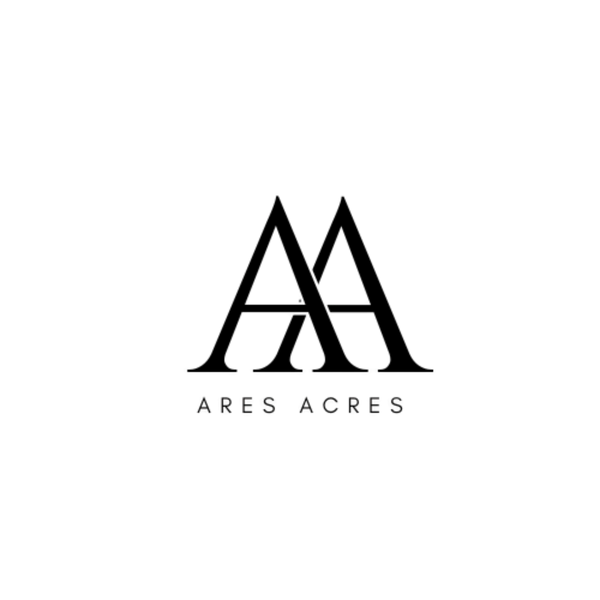DJI T100 D-RTK 3 Tutorial: How to Calibrate the DJI D-RTK 3
Share
DJI T100 D-RTK 3 Tutorial: How to Calibrate the DJI D-RTK 3 Base Station for Precision Agriculture
Achieving centimeter-level accuracy in drone spraying, seeding, or mapping requires more than just a powerful drone—it demands a properly calibrated DJI D-RTK 3 system. In this guide, we walk through the essential steps for calibrating your D-RTK 3 base station with the DJI Agras T100, ensuring rock-solid positioning for efficient and repeatable flight missions.
Whether you're a seasoned operator or integrating drones into your farming operation for the first time, proper setup of the D-RTK 3 unit is critical to reducing GPS drift, minimizing errors, and maximizing yield potential.
Why D-RTK 3 Calibration Matters for DJI T100 Operations
The DJI D-RTK 3 is the high-precision GNSS (Global Navigation Satellite System) mobile station engineered to work seamlessly with DJI Agras drones such as the DJI T100. When installed and calibrated correctly, this system allows for centimeter-level flight positioning, drastically reducing overlap during spraying and ensuring consistent coverage.
Without proper calibration, flight paths may deviate slightly, causing wasted inputs and missed targets. Over time, these inaccuracies can add up—both in terms of lost revenue and reduced crop performance. This makes D-RTK 3 calibration not just a recommendation but a requirement for precision agriculture.
Setting Up Your DJI D-RTK 3 Base Station
Before beginning, make sure your D-RTK 3 station is fully charged and mounted securely on stable ground in an open-sky environment. Avoid placing the unit near trees, metal buildings, or tall structures, as these can interfere with satellite signal reception.
Power on the D-RTK 3, wait for a solid satellite lock, and open the DJI Agras app on your RC Plus controller. Navigate to RTK settings and select "Connect Base Station." The interface will detect and pair the D-RTK 3 automatically if all systems are functioning correctly.
Once connected, it's time to fine-tune your configuration. You’ll be prompted to choose between mobile station mode and fixed-point base station. For farms that use the same field setup repeatedly, fixed-point mode provides enhanced repeatability. Mobile mode is more flexible for users who move their operations frequently.
Calibrating for Optimal Performance
After selecting your mode, the system will begin the calibration procedure. This typically involves recording satellite positioning data over a short period to ensure accuracy and eliminate offset drift.
If you're in fixed-point mode, ensure that your D-RTK 3 base is placed in the exact same location each time. Use a marker or mount to guarantee consistent placement. The DJI system will store the coordinates so that subsequent missions will align perfectly with previous ones.
For mobile mode, calibration is done dynamically with each deployment. This is ideal for users with fields in multiple regions or those who share drone assets across several farms.
Once calibration is complete, confirm the status light is solid and green. This indicates that the D-RTK 3 has successfully locked on to a precise satellite position and is transmitting corrected GNSS data to your DJI T100.
Common Calibration Mistakes to Avoid
Operators often overlook environmental interference or attempt calibration in partially covered areas. Always choose a wide, unobstructed location for setup. Additionally, ensure the firmware on both the D-RTK 3 and your DJI T100 is up to date for optimal compatibility.
If the base station fails to connect or if the correction signal is unstable during flight, recalibrate in a new location and reboot the equipment. This simple step often resolves lingering sync issues.
For reliable and durable performance, use only genuine DJI parts such as antennas, brackets, and cables. If your propellers are showing wear or producing excess vibration, consider replacing them with DJI T100/T70P Original Carbon Fiber Premium Propellers to maintain stable flight performance during automated missions.
Where to Get Help or Order DJI D-RTK 3 Equipment
At Ares Acres, we provide full kits, spare parts, and technical support for DJI Agras drones, including the DJI D-RTK 3 system. Our team works directly with agricultural drone operators to troubleshoot issues and recommend best practices for deployment in the field.
If you're just starting out or need assistance with setup, visit our Contact Page for expert help. We also offer replacement components and complete DJI Agras T100 drone sets ready for immediate deployment.
Final Thoughts
Precision agriculture relies on precise data. With a properly calibrated DJI D-RTK 3 base station and your DJI Agras T100, you can unlock the full potential of your smart farm operations. From improved coverage to reduced chemical usage and better yields, calibration is a simple yet powerful way to maximize return on investment.
Bookmark this guide for future reference, and be sure to follow the full video walkthrough on our YouTube channel for real-time visuals and setup support.
Need hardware, advice, or RTK troubleshooting? The Ares Acres team is ready to help. Let’s grow smarter—together.